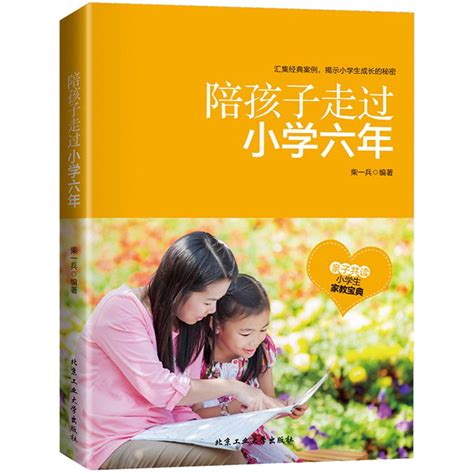Title: Basic Blueprint for Library Cards
In designing library cards, there are several essential elements to consider to ensure functionality, durability, and aesthetics. Let's delve into the fundamental blueprint for creating library cards that meet these criteria.
1. Card Size and Material:
The standard size for library cards is typically 3.375 inches by 2.125 inches, which is the same size as a credit card. This size ensures compatibility with card readers and wallets.
Material:
PVC (Polyvinyl chloride) or PET (Polyethylene terephthalate) are common materials due to their durability and flexibility.
Thickness: Standard thickness ranges from 0.76mm to 1mm, providing sturdiness without being too bulky.
2. Design Elements:
Front Side:
Library Logo:
Prominently display the library's logo for brand recognition.
Cardholder's Name:
Include a space for the cardholder's name, usually printed or embossed.
Barcode/QR Code:
Incorporate a barcode or QR code linked to the cardholder's account for easy identification and library transactions.
Library Contact Information:
Optionally, include contact details such as the library's address, website, or customer service number.Back Side:
Library Policies:
Briefly outline important library policies, such as borrowing limits, late fees, and code of conduct.
Additional Information:
Space for additional information like library hours or emergency contact numbers.3. Security Features:
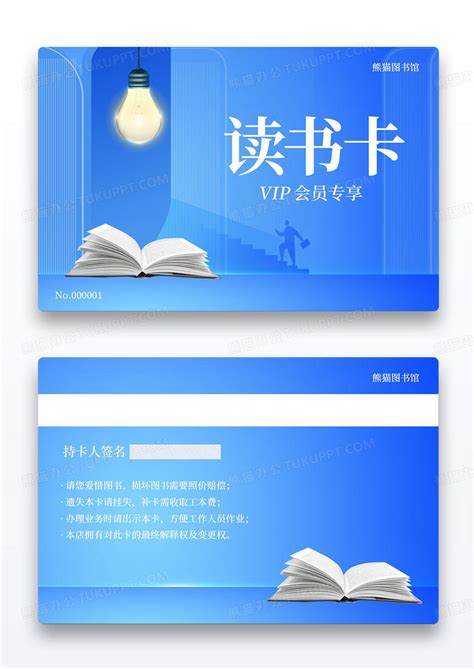
To prevent counterfeiting or unauthorized duplication, consider implementing security features such as:
Magnetic Stripe:
Encode user data on a magnetic stripe for compatibility with library systems.
Signature Panel:
Include a designated area for cardholders to sign, adding an extra layer of verification.
UV Printing or Watermark:
Integrate UV printing or watermarking techniques for counterfeit deterrence.4. Accessibility Considerations:
Ensure inclusivity by incorporating accessibility features:
Braille:
Include embossed Braille for visually impaired users to identify the card.
Large Print:
Ensure that all text is legible, even for users with visual impairments.5. Customization Options:
Offer customization options to cater to varying preferences:
Design Templates:
Provide predesigned templates for users to choose from, or allow for custom designs.
Personalization:
Offer options for personalized cards with photos or custom backgrounds, fostering a sense of ownership.Conclusion:
Designing library cards requires a balance between functionality, security, and aesthetics. By adhering to the basic blueprint outlined above and considering customization options and accessibility features, libraries can create cards that not only serve as identification tools but also reflect the institution's brand and values.
Remember, the primary goal is to enhance the user experience, streamline library services, and foster a sense of belonging within the community.